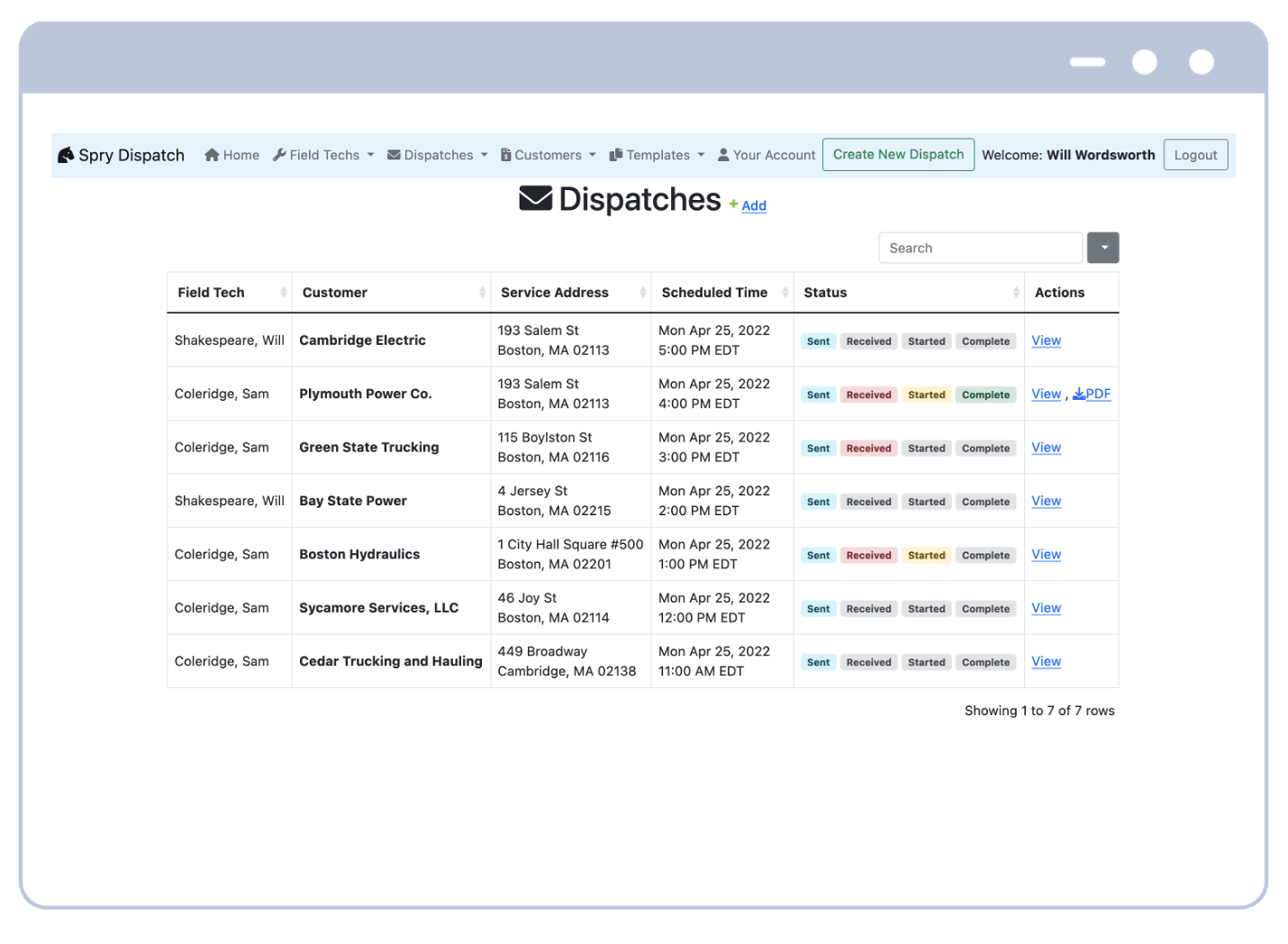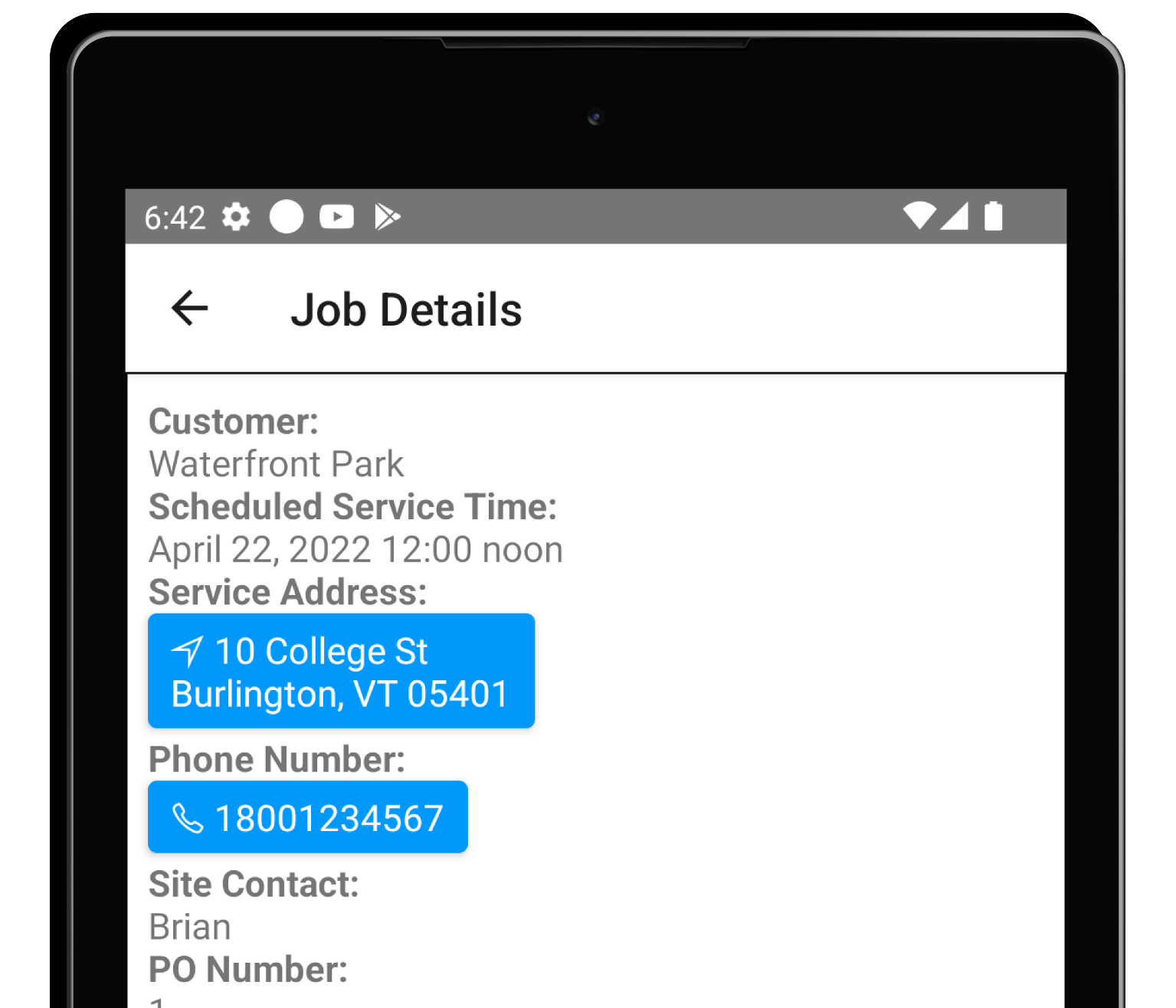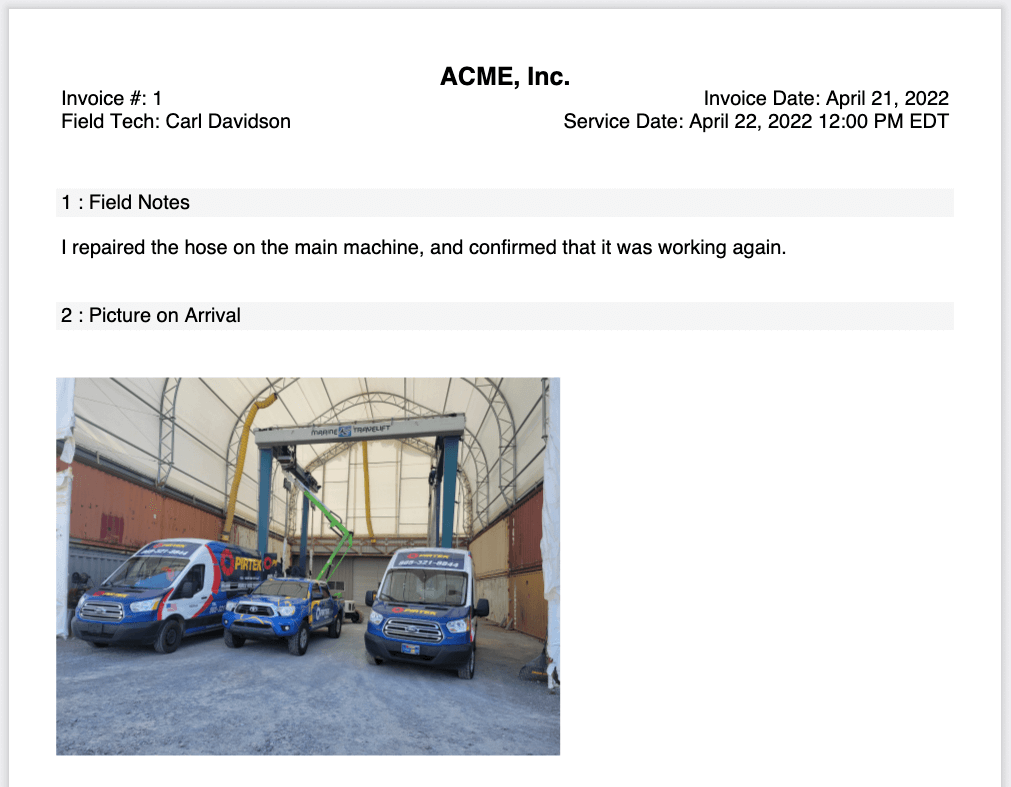DESCRIPTION
3 Simple Steps to Level-up Your Team:
1. Send Dispatches
Create new jobs. Use the web platform to dispatch your field techs.
2. Notify Field Techs
Never miss a job. The mobile app rings until your field tech acknowledges it.
3. Auto-Create Field Reports
Auto-create PDF reports. After field techs upload photos from the mobile app, a PDF field report is immediately available to share with your clients.